
Smart infrared devices are infrared devices equipped with AI chips, including NX series, NS series, NP series, TN series gateway adapters G series, K series and other devices that support UVC protocol or GigE protocol.
Support. Our company provides a complete software development kit (SDK) that supports secondary development on x86, x64 and ARM architecture versions of Windows, Linux, MacOs and other operating systems. We also provide sample programs (Demo) in C/C++ (MFCIOT), Java, Node.Js,Python, Swit and other languages. To facilitate user integration, our company also provides the industry-leading Web-based real-time video playback plug-in based on H5 technology and a complete HTTP-based API.
Yes. Smart infrared devices can be connected to various brands of network video recorders (NVR) devices. The way to add smart infrared devices to mainstream NVR devices is:
1: Enter channel configuration and protocol configuration in sequence, add a custom protocol named HJK, and the resource path is /h264.
2: Add smart infrared devices in channel configuration and select HJK protocol.
The device provides complete network protocol support. You can adjust the device network configuration to the specified network segment of the LAN and then access the LAN for use.
1: Port forwarding needs to be configured for cross-segment use.
2: Smart infrared device RTSP uses port 554, built-in WEB service uses port 80, and WEB video playback uses port 9999
The modified network address and the user’s computer are not in the same network segment. At this time, the modification has been successful, but the computer cannot connect to the device to receive feedback on the successful modification.(If you are not sure which network segment the device is located in or need to make adjustments across network segments, you can use SADP software to view and adjust it.)
Unable to find the problem
you are looking for
Consulting Sales
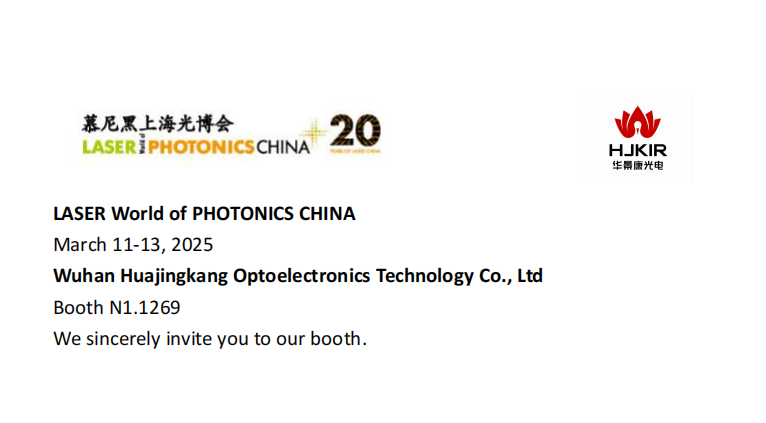
LASER Photonics China 2025: A new chapter of optoelectronic technology innovation and global cooperation From March 11 to 13, 2025, the most influential event in Asia’s optoelectronics industry, LASER Photonics China, will be held in Shanghai New International Expo Center. As the flagship exhibition in China’s laser, optics and optoe…